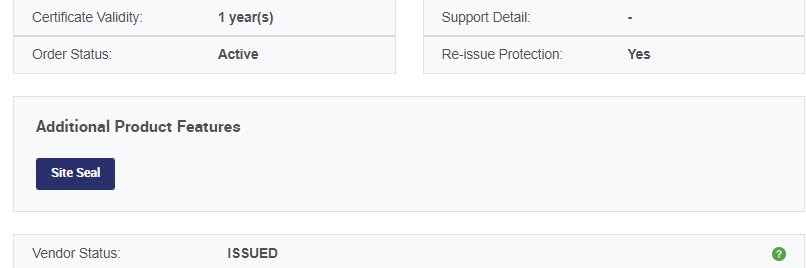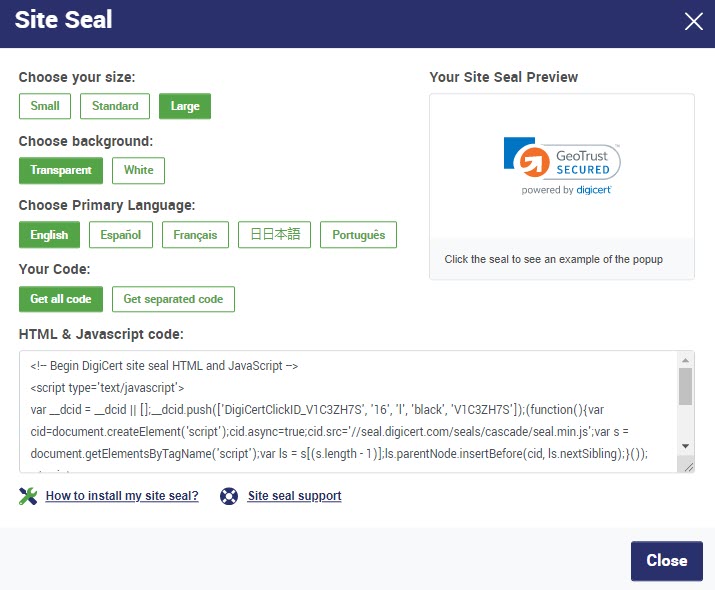DigiCert, GeoTrust, Thawte, and RapidSSL Site Seals
A Site Seal is a small image that you can display on your website to indicate it is secured by SSL. After your SSL certificate is issued, you can obtain the Javascript code for your Site Seal through your account dashboard.
To install your site seal, you should be familiar with your website’s code and you must be able to edit the code. You should have a basic understanding of HTML and Javascript so you can correctly place the Site Seal code on your site where you prefer it to be displayed.
It is not recommended to modify the provided Javascript code for your Site Seal.
Obtain Your Site Seal Code
To retrieve the Javascript code for your Site Seal, first locate your SSL order on your account dashboard. You can access the Order Details page by clicking the Order ID number, or the View icon, on your orders list.
On your Order Details page, on the Certificate Info tab, scroll down until you see Additional Product Features. Click the Site Seal button to begin.
Please note: If your order page does not have the Site Seal button, please reach out to our support team by live chat or ticket (email support@thesslstore.com) for assistance with your Site Seal.
Site Seal Generation Options
After clicking the Site Seal button, a new window will open with many options for creating your Site Seal. You can customize the Site Seal as you like it, then copy the generated code.
Add Site Seal Code to Your Site
Your Site Seal includes an HTML code and a Javascript code. The HTML code displays the Seal image, while the Javascript code makes the Seal work. You can either place both codes in the same location, or split them up in your site’s code. Again, please make sure you are familiar with your site’s code before you implement the Site Seal.
Option 1: Place Code in One Location
Copy the full Site Seal code provided on your order details page and paste it into your HTML document so that it appears on your site where you’d like it to be.
Option 2: Place HTML Code in One Location and JavaScript Code in Another Location
- Copy the JavaScript code and paste it into your HTML document within the HEAD section at the top of this file. DigiCert recommends putting the code underneath any other JavaScript tags already in place on the page.
- Copy the HTML code, then paste it into your HTML document in the location you prefer the Site Seal to be displayed on the web page.
Styling the Seal
Using the HTML “div” tag you can place the Site Seal anywhere on your page. Standard CSS styles can be applied to the “div” tag in line with a STLYE attribute or by adding a CLASS attribute with a stylesheet.
The Site Seal itself is automatically styled with Javascript, based on the selections you made when generating the Seal on your dashboard. You can re-generate and reinstall the Site Seal if you’d like to make any changes to it.